Appealing Survey Creation
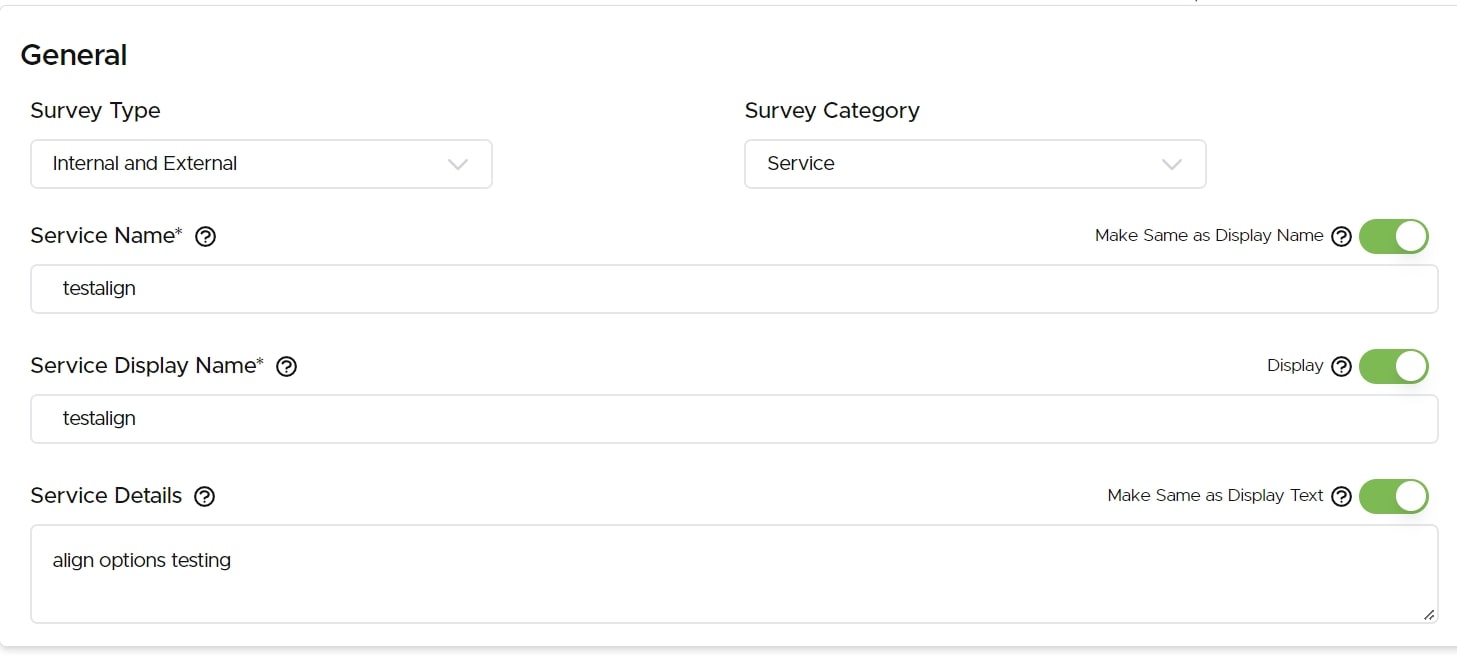
Display Data
With this option, you can provide the survey name and details to be shown on first screen of survey for user understanding. You can deselect the display option too if you don't want to show it with your questions.
Survey Details
In this option, you can add a name and description for your survey so that users will have a better understanding of the context of the survey. It will be shown in an information box for the users in ‘I’ icon.
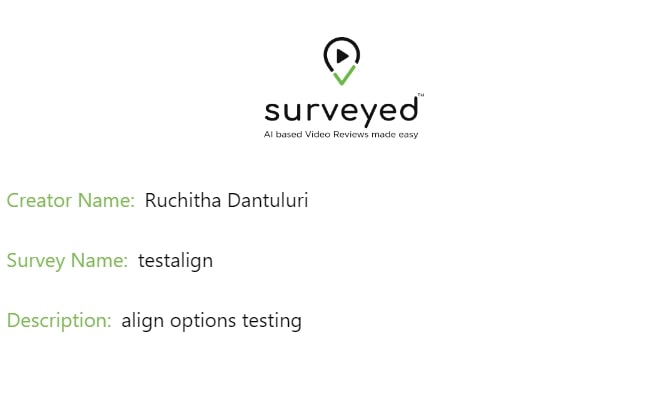
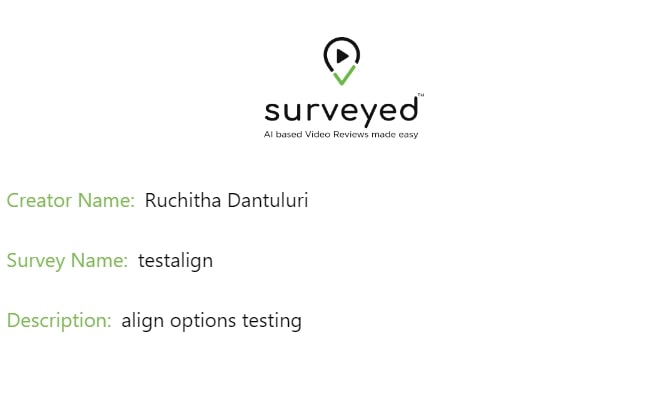
Client Details
You can add your business name and a brief description here to help users understand what your business is about. This information will be shown in the information box along with survey details.
Background Customization
You can customize the background of your survey by selecting an image from our library or uploading any image of your choice. You can adjust the opacity of the image to create the perfect look for your survey. If you want a simple, plain background, just select a color that will serve as a beautiful border. Your survey is ready with a plain white background.


Font customization
You can customize the font color of the survey questions to match your preference.
Survey Image customization
Add your business logo or any image as icon to be shown on survey top right corner along with survey name.


Thankyou card customization
Adding a beautiful thankyou card at the end of your survey is a great way to show your appreciation for your respondent's time. You can customize the message, add your business link and social media links, and increase your business reach by using it as a marketing tool.
Survey Language
This unique feature allows you to prepare the survey questions in the language of your choice. We provide over 100 language options. If you don't find the language you need, tell us and we will add it for you.
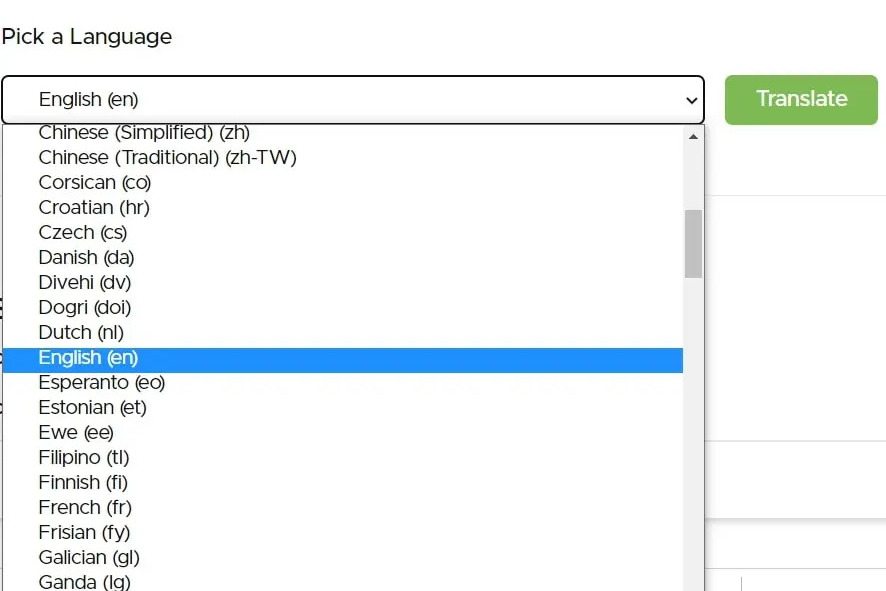
Let us take care of the tedious details for you.

